How I made GUI Design in JavaFX?
Challenge to make this design in JavaFX
Step 1: I am using Adobe XD to find out color codes from the image. so find out color codes from the image using any method.
Step 2: Learn some JavaFX CSS code https://docs.oracle.com/javafx/2/api/javafx/scene/doc-files/cssref.html
Step 3: Now you have to download icons. I used Icon 8 website to download icons for my Design.
Step 4: Make a simple design or layout.
Step 5: add CSS part to design make the GUI beautiful.
And We done.😍
 |
Step 1: I am using Adobe XD to find out color codes from the image. so find out color codes from the image using any method.
Step 2: Learn some JavaFX CSS code https://docs.oracle.com/javafx/2/api/javafx/scene/doc-files/cssref.html
Step 3: Now you have to download icons. I used Icon 8 website to download icons for my Design.
Step 4: Make a simple design or layout.
Step 5: add CSS part to design make the GUI beautiful.
And We done.😍
Watch Video
Download file
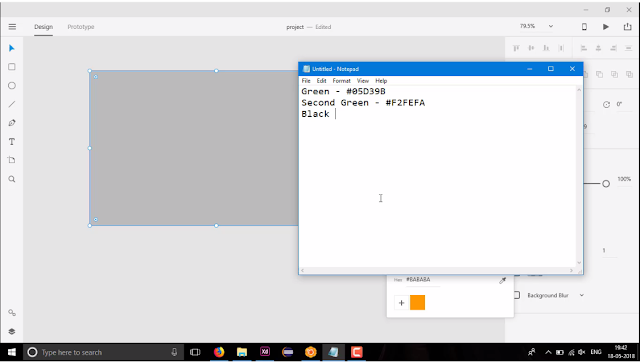
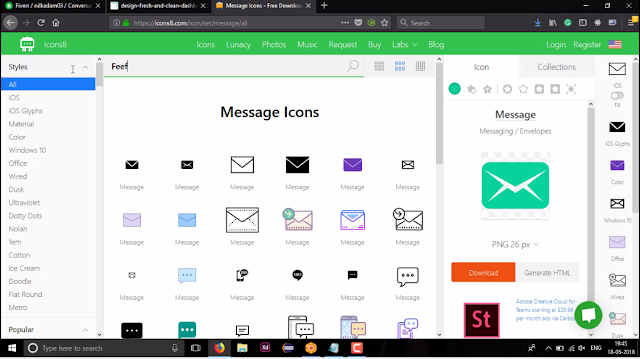
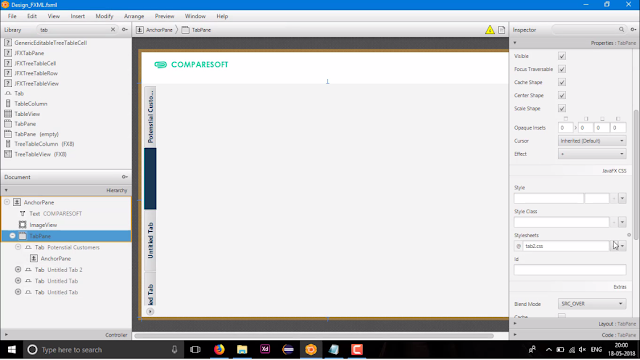
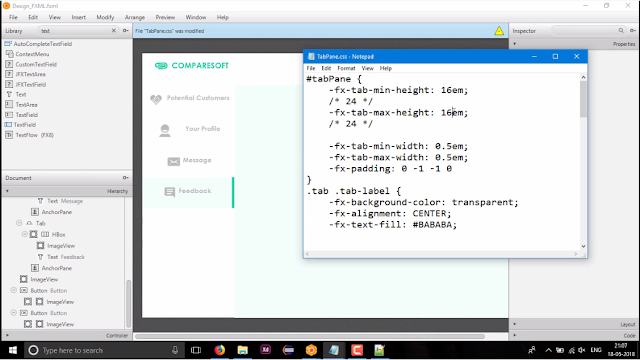
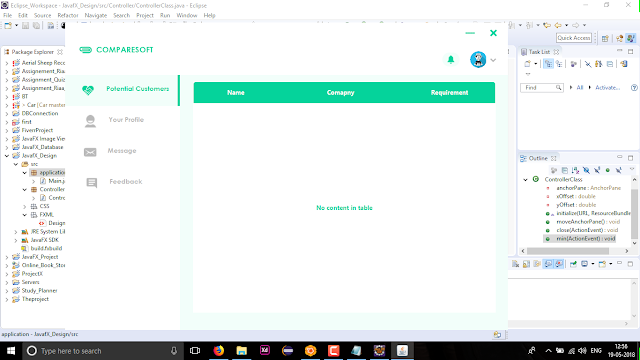
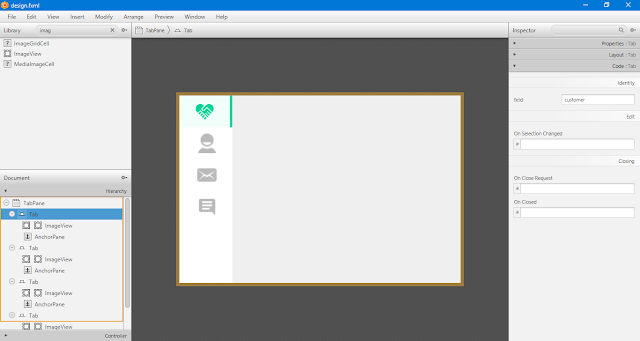

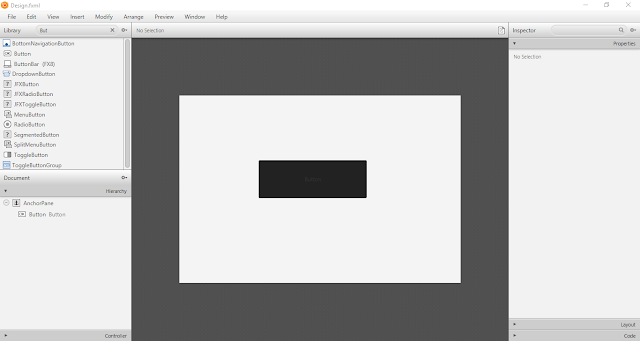
Comments
Post a Comment